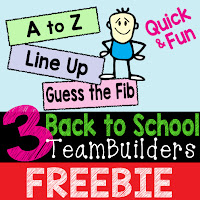#1: A to Z TeamBuilder
This
is my favorite teambuilding activity. You can do one topic at the end of a class period (5 or 6
minutes), or do all 4 if you have extended time.
Have
students pair up with a neighbor (make a group of 3 if your class is odd numbered).
You could have them change partners after each topic to have them work with
more people.
The
goal is to come up with words that start with each of the 26 letters of the alphabet
which fit in a topic you will give them. They likely will NOT get all 26 in 4 minutes.
Give them a few examples from a sample topic: “If we did CITIES… C for Chicago, L for Los
Angeles, B for Boston”
RULES/TIPS
FOR STUDENTS
- Write a word that starts with each of the 26 letters of the alphabet which fits the topic.
- Do NOT go in alphabetical order (this is too hard).
- You must pass the paper back and forth and each person must write.
- If you get stuck, you can pass the paper back to your partner (once or twice).
- NO TALKING (or have them whisper). If they are talking loudly other groups will “steal” their answers.
Give
them 4 Minutes. Announce the 2
minute & 30 seconds time remaining marks.
When
you call "Time!," announce:
“Circle the Letters you did not get. Subtract that number from 26 and write your score. Show of hands, how many groups got…” Start at about 18 and keep raising the number until you have the winner(s). Poll the class for answers they used for the tough letters that other groups didn’t get.
“Circle the Letters you did not get. Subtract that number from 26 and write your score. Show of hands, how many groups got…” Start at about 18 and keep raising the number until you have the winner(s). Poll the class for answers they used for the tough letters that other groups didn’t get.
A to Z Topics
Musical Acts
Bands/Groups: First Letter in First Word of their nameSolo performers: First Letter of Last Name unless they go by one name only
Clothing & Shoes
Can use brands or generic names … S for Shirt, or P for PoloCars, Trucks, Motorcycles
Makes or modelsFood & Places to Buy Food
Types of Food or brands (includes candy) … C for Cake, L for Little DebbieRestaurants, grocery stores, convenience store
Subject Specific
“Things we will do in Chemistry Class this year”
“Jobs that use Math”
#2: Guess the Fib
This will take 5-10 minutes. Students write 4 statements
about themselves with one of them being false. Have them exchange their sheet a
few times with different neighbors allowing them to guess which statement is their fib. (Don’t write on another person’s paper when guessing.) They might write: number of siblings, where or who they visited
this summer, hobbies, sports, number of pets, their age, their favorite
color/food/music group/restaurant/teams.You can start them off by showing or reading a Guess the Fib
for yourself and let the class guess your fib.
#3: Line Up
This one is quick, easy, quiet, and gets the students up and
moving. Students are not allowed to talk. They can use hand signals only.
Line Up Topics
1) Start with an easy one: Height: Make one side of the room
shortest and other tallest
2) A good one is Birthdate
(Month & Day). Check their line up by having them announce their birth date
down the line.
3) # of Siblings
4) # of Pets
Grab these TeamBuilding worksheets and explanations Free from my TpT store: